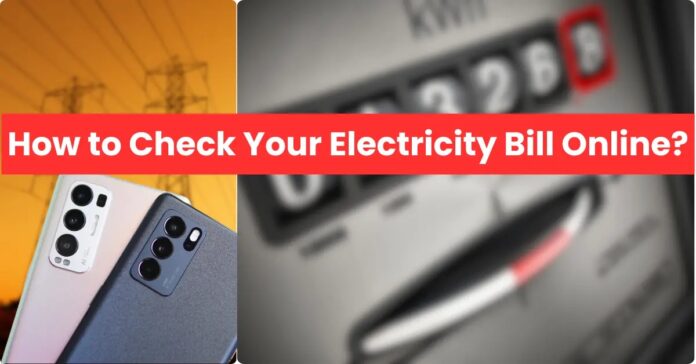It’s always been very boring to pay our utility bills by visiting banks and standing in long queues. Almost every house in the country has electricity meters at their homes and definitely, they would receive bills every month. Paying utility bills on time is as necessary as to pay our bills. It has become an old thing to wait for our electricity bills and pay them by visiting the nearest banks and post offices. Nowadays, there is no need to wait for your electricity bills; rather, you can check your bill online and can also pay it through your banking APP or other payment sources. Here is a complete guide on how to check your electricity bills online.
To enhance the consumer experience, almost all of the electricity distributors now offer online services. There are a lot of electricity distributors in the country who provide electricity to the masses. For example, if we talk about FESCO, it allows electricity to not only Faisalabad but also to its 7 districts. In the same way, MEPCO provides electricity to not only Multan but also to its 12 districts.
Now, let us talk about the two primary ways to check your bill online.
2: Website
Consumers can access their electricity bills by just visiting the distributor’s official website.
2. Mobile Application
Alternatively, the consumers can also use dedicated mobile applications provided by the distributors. These mobile-friendly apps have a very simple and user-friendly interface, making payments and assessing other related services very easily.
2:Check Your Bill Online via the Website
To check your online bill through a website is much easier than other sources. Many companies use online platforms to provide comfort to their customers and visually discuss some of them.
2.1: Faisalabad Electric Supply Company ( FESCO)
2.1: Multan Electric Supply Company ( MEPCO)
2: How to Check FESCO Bill Online?
Faisalabad Electric Supply Company supplies electricity to Faisalabad in addition to its 7 surrounding districts. The residents of Faisalabad Mianwali, Bakar, Chiniot, Jhang Sargodha, and Toba Tek Singh can check their electricity bills online by following these simple steps.
- Visit their official website.
- Just enter the 14-digit reference number or 10-digit consumer ID in the input field.
- Now, click on the ‘Show Bill’ button to check your build amount and the due date.
- Click on the “Print Bill’ button to download or see your bill.
2: How to Check MEPCO Bill Online
For the residents of Multan and its 13 surrounding districts, the MEPCO or Multan Electric Supply Company is responsible for providing electricity. Checking your MEPCO bill online is also very simple.
- Open your web browser.
- Visit the official web page of MEPCO.
- Enter your 14-digit reference number or 10-digit consumer ID.
- Now, you can check your recent bill amount due date and the complete bill history.
- Here, you can also download or print your electricity bill with just one click.
2: Check Your Bill Online with the Application
Apart from checking your bill through the website, there is also an alternative method available to check your bill online. Suppose you don’t have access to a laptop or computer. In that case, you can also download a mobile application provided by your electricity providers and follow these simple steps to check your electricity bill.
- Download the mobile application from the Play Store associated with your power distributor.
- Click on the duplicate bill section within the application.
- In the same way, input your 14-digit reference number.
- Now, your online electricity bill will be generated instantly.
- With the help of these simple and easy steps, you can efficiently manage your electricity bill using your mobile device.
2: How to Pay Bill Via Mobile Banking
- Sign in to your Meezan Bank app.
- Select the category of ‘Bills & Top-up.’
- Click on the “Add Bills & Mobile Number’
- Now click on the ‘Utility’.
- Select your electricity provider, e.g., ‘FESCO’ or ‘MEPCO.’
- Now, enter your 14-digit reference number in the input field.
- In the last step, click on the “Pay Now” button to pay your bill.
- After the bill payment, you will receive a confirmation message with “Transaction ID.”
- Save that transaction ID as proof.